How Do I Delete My Model Factory Account?
- 25 Jul 2023
- Models
How to Deactivate or Delete Your ModelFactory Account
Introduction: If you wish to deactivate or permanently delete your ModelFactory account, follow the step-by-step guide below. Deactivating your account will temporarily disable access while deleting it will permanently remove all data associated with your profile.
Step 1: Log in to Your ModelFactory Account
- Open your web browser and navigate to the ModelFactory website.
- Click on the "Login" button and enter your registered username and password.
- Click "Login" to access your ModelFactory profile.
Step 2: Access Account Settings
- After logging in, locate your profile picture or avatar in the top-right corner of the page.
- Click on your profile picture to open a drop-down menu.
- From the menu, select "Edit Profile" or "Account Settings."
Step 3: Deactivate Your ModelFactory Account
- In the Account Settings page, scroll down to find the "Account Deactivation" or "Deactivate Account" option.
- Click on this option to proceed with deactivation.
Step 4: Confirm Deactivation
- ModelFactory will now ask you to confirm your decision to deactivate your account.
- Read the information carefully to understand the consequences of deactivation.
- If you still wish to proceed, click "Deactivate Account" or "Confirm."
Step 5: Profile Deactivated Successfully
- Once you confirm the deactivation, ModelFactory will process your request.
- Your profile will now be deactivated, and your data will be temporarily unavailable to other users.
- You can reactivate your account later by logging in again.
Step 6: Permanently Delete Your ModelFactory Account (Optional)
- If you wish to permanently delete your account instead of deactivating it, you can do so on the Account Settings page.
- Look for the option "Delete Account" or "Permanently Delete Account."
- ModelFactory will ask you to confirm your decision to delete your account.
- Read the information carefully to understand the consequences of deletion.
- If you are sure, click "Delete Account" or "Confirm" to proceed.
Conclusion: Deactivating or deleting your ModelFactory account is a straightforward process. Remember that deactivation is temporary and allows you to reactivate your profile at any time. If you opt for permanent deletion, all data associated with your account will be removed, and the process cannot be reversed. Make sure to consider your decision carefully before proceeding. If you have any issues or questions, reach out to ModelFactory's customer support for assistance.