Update to dress sizing on ModelFactory
- 22 Jul 2020
- Models
Update to dress sizing on ModelFactory
Here at ModelFactory, we're always looking for ways to make things easier for our members, to improve your overall experience.
Due to member feedback, we've made some improvements to the way we display female dress sizing, to keep it in line with current industry standards and make things clearer for both talent and casting professionals.
These changes will allow you to display a size that works for you, that's relevant to the country you're in.
Displaying your dress size on your profile is completely optional, but it is a big help to Casting Professionals and Stylists who may be working with you on a job.
Save your searches and be the first to hear about new castings.
Who does this change effect?
Girls under twelve, and our female members.
What has changed?
To help simplify things, members will now display one dress size (instead of a size range).
Adult sizing is now based on UK, AUS and US standards – for example, if you are a size 10 in the UK, your dress size will now display like this: UK, AUS 10 / US 6.
Youth sizing is now based on age E.g. 3 years.
What do I need to do?
You may like to check that your profile is displaying the most accurate and up to date dress size for you.
Members who had previously displayed a dress size using a range of sizes will automatically be updated to show the lower size, based on their country.
How do I add, remove or update my dress size?
Visit your ModelFactory profile 'Physical Details' section to make any changes to your dress size.
What if I'm two different sizes? (e.g a 10 for tops, and a 12 for pants)
Don't panic! For most jobs, the stylist will double check your measurements before arranging wardrobe and you can let them know.
For your profile, you may like to select the larger size to display, which would be the size most likely to work for a dress.