Help & Support
How to use recruiter dashboard?
Your ModelFactory Recruiter Dashboard allows you to manage all your recruitment needs using an easy-to-use interface. Following is a brief introduction of the features -
Account - Your basic account information such as contact number, email, location, category, company name and logo are stored here. Keep this information updated to receive regular notifications and emails from us.
Post a Job - Posting a requirement has never been easier before. Start with selecting a Category and proceed with creating a detailed requirement including budget, duration and talent preference. You can also share scripts and invite online auditions for your job.
Job History - All your current and past jobs are listed here for quick reference.
View Applications - All the applications received from artists are organised here job-wise. You can see the profiles of applicants, shortlist and also add them to ‘my talent’ for future use. If you wish to contact an artist, contact information is available on their profiles (Number of contact views are limited to your package).
Search Talent - ModelFactory’s powerful search allows you to find talent specific to your requirements. Use filters like Category, Location, Gender and Age to narrow down your search results.
My Talent - Find all your favorite artists here, shortlisted from applications or search results.
Get Package - You can now post jobs for free and view up to 50 contacts per job. Choose a paid Package for additional contact views. You can also subscribe to database for 6 Months or 12 Months and view unlimited contacts.
Transaction History - View history of all your purchases, status of remaining contact views and package validity.